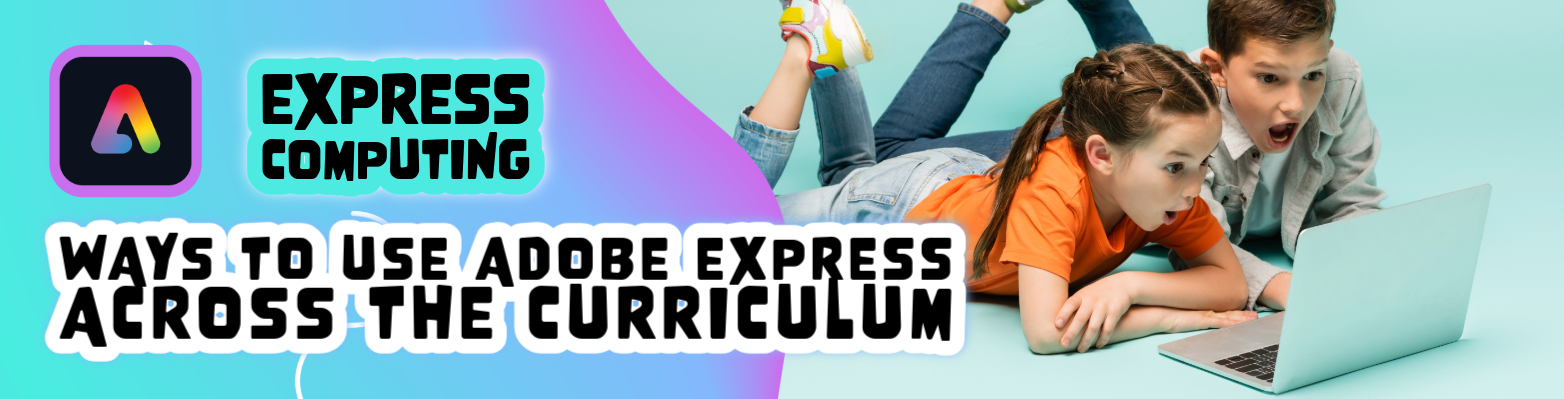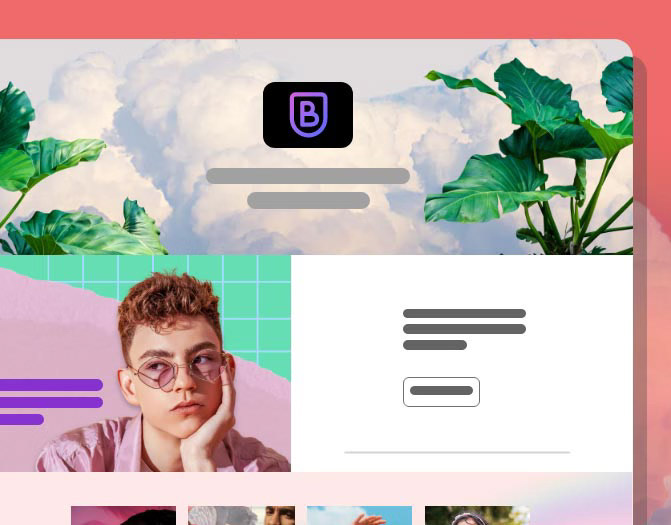Unit introduction
Learners will become familiar with the terms ‘text’ and ‘images’ and emojis and understand that they can be used to communicate messages offline and online. They will use desktop publishing software and consider careful choices of font size, colour and type to edit and improve pre-made documents. Learners will be introduced to the terms ‘templates’, ‘orientation’, and ‘placeholders’ and begin to understand how these can support them in making their own template for a magazine front cover. They will start to add text and images to create their own pieces of work using desktop publishing software. Learners will look at a range of page layouts thinking carefully about the purpose of these and evaluate how and why desktop publishing is used in the real world.
The suggested application for this unit is Adobe Express https://new.express.adobe.com/
This can be used on desktops, laptops and Chromebooks using a web browser. Alternatively, the app version can be used on iPads.